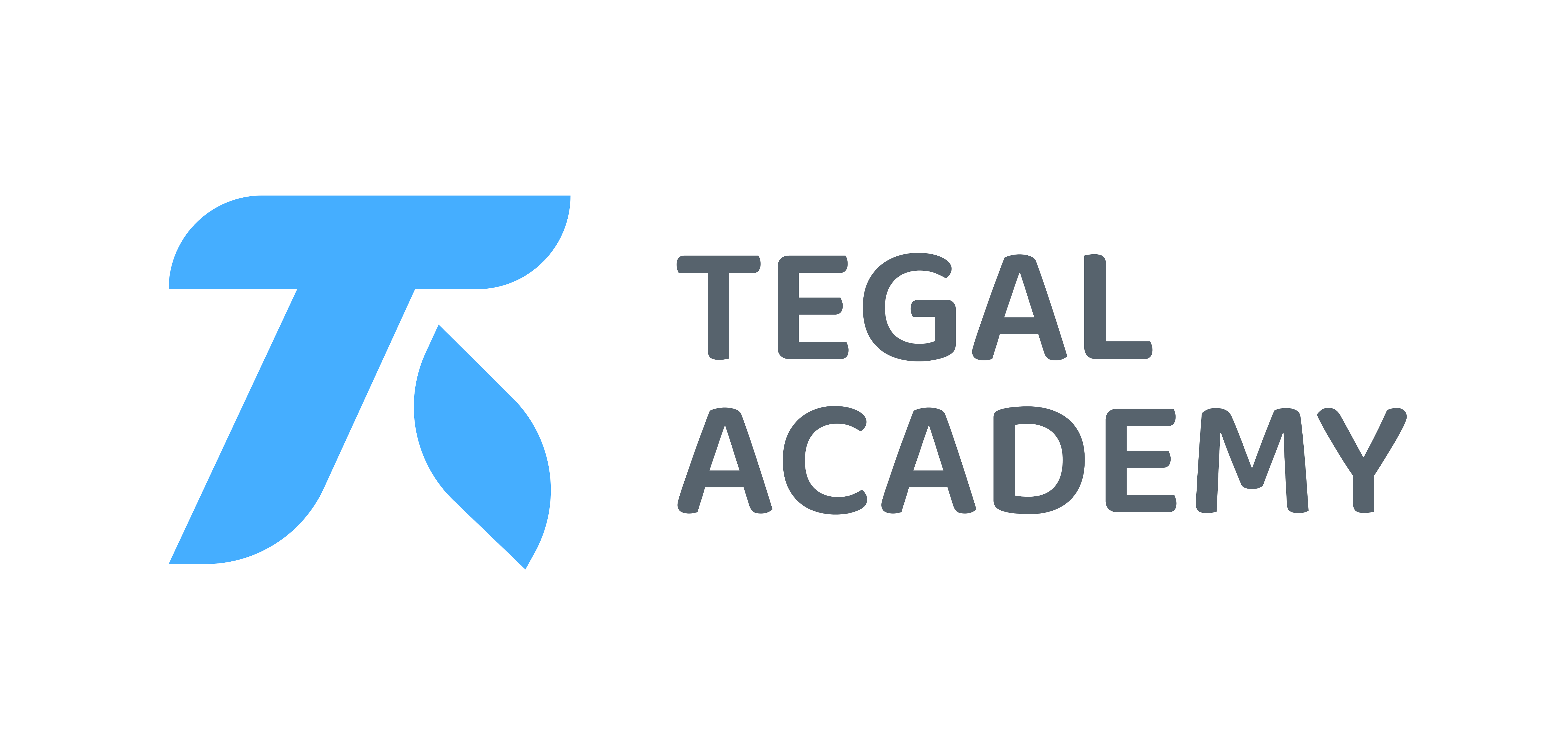Project Milestone: Basic HTML Structure
Complete the HTML structure for all main sections of your portfolio
HTML Basics for Portfolio Websites
HTML (HyperText Markup Language) is the foundation of any website, including your portfolio. In this article, we'll cover the essential HTML elements you'll need to create a professional portfolio website.
Your portfolio's HTML structure will serve as the skeleton for your entire site, so it's important to get it right from the start.
Planning Your Portfolio Structure
Before diving into code, let's plan the main sections your portfolio website should include:
- Header/Navigation - For your name/logo and menu links
- Hero Section - An introduction with your name, title, and possibly a photo
- About Section - Information about you and your background
- Projects Section - Showcase of your work with descriptions
- Skills Section - List of your technical skills
- Contact Section - How potential clients or employers can reach you
- Footer - Copyright information and additional links
Discussion
Add to the discussion
I found this article really helpful for understanding the basic structure of a portfolio website. I've already started implementing the HTML structure for my own portfolio. Quick question though - is it better to use section tags or div tags for the main content areas?
I'm having trouble with the navigation menu structure. When I try to create the dropdown menu, it's not displaying correctly on mobile. Any suggestions?
I had the same issue! Make sure you're using the correct media queries for mobile. Also, check that your dropdown is set to position: absolute and the parent container has position: relative.
Great suggestion, Jessica! Michael, you might also want to check if your hamburger menu toggle is properly connected to the dropdown menu with JavaScript. If you're still having issues, feel free to share your code snippet here and I can take a look.
Welcome to the discussion for this article! Feel free to ask questions or share your thoughts about HTML basics for portfolios. I'll be monitoring this thread to provide assistance.